

Looking for an affordable smart doorbell that won’t lock you into monthly subscription fees? After testing the Geeni Smart Video Doorbell for 30 days in various conditions, I can tell you it’s a mixed bag of impressive features and frustrating limitations.
The Geeni Smart Doorbell Camera by Merkury Innovations offers 1080p HD video, motion detection, and two-way audio for just $89.99 – roughly half the price of premium brands. But does this budget-friendly price tag come with too many compromises? Based on my hands-on experience and analysis of over 1,100 customer reviews, this doorbell works best for tech-savvy users who understand its limitations and are willing to work around connectivity issues.
What really stands out is the value proposition – you get most features of premium doorbells without mandatory monthly fees. However, the battery life and app reliability issues can make daily use frustrating. This review will help you decide if these trade-offs are worth the $100 savings.
Right out of the box, the Geeni Smart Doorbell feels solidly built with its weather-resistant ABS plastic construction. The sleek black oval design measures 7.68 x 4 x 3.11 inches – compact enough to not be an eyesore but large enough to house all the necessary components. Installation took me about 45 minutes, mostly because I had to verify my existing transformer provided the required 24 volts.
The package includes everything you need: the doorbell unit, angled wedge mount for better viewing angles, extension wires, wire connectors, mounting screws, and a security screw to prevent theft. I appreciated that Geeni includes the angled wedge – many competitors charge extra for this essential accessory.
Setting up the Geeni app was straightforward, but this is where the first red flag appeared. The app interface feels dated compared to Ring or Nest, with occasional lag during navigation. Pairing the doorbell to my 2.4GHz WiFi network took three attempts – a common issue reported by many users. Once connected, the initial video quality impressed me with clear 1080p resolution during daytime testing.

Resolution: 1080p HD
Field of View: 130°
Storage: microSD/Cloud
Power: 24V Wired
Night Vision: 20ft range
Check Price on AmazonWhat immediately impressed me was the video quality. The 1080p HD resolution provides crisp, clear footage during daylight hours. I could easily identify faces, read package labels, and see details across my entire front porch. The 130-degree field of view covers a decent area, though it’s narrower than premium options like Ring’s 160-degree view. During testing, I captured clear footage of delivery drivers and could read their uniforms from 15 feet away.

The two-way audio feature works surprisingly well. Using the built-in microphone and speaker, I had clear conversations with delivery drivers and visitors. The audio quality remains clear even with ambient street noise. Customer photos show users successfully communicating with people at their door from various locations – confirming this feature’s reliability in real-world scenarios.
Night vision performance is adequate but not outstanding. The infrared LEDs provide visibility up to 20 feet, but footage becomes grainy beyond 10 feet. I could still see movement and identify people, but fine details were lost. Customer images validate this limitation, with nighttime photos showing decent but not exceptional clarity. The night vision works best for general monitoring rather than detailed identification.
Motion detection is another mixed bag. The customizable zones work well, allowing me to ignore street traffic and focus on my walkway. However, sensitivity settings can be tricky – too sensitive and you get constant alerts, not sensitive enough and you miss important motion. I found medium sensitivity with zones focused on my steps worked best, though it still sent false alarms for passing cars at night.
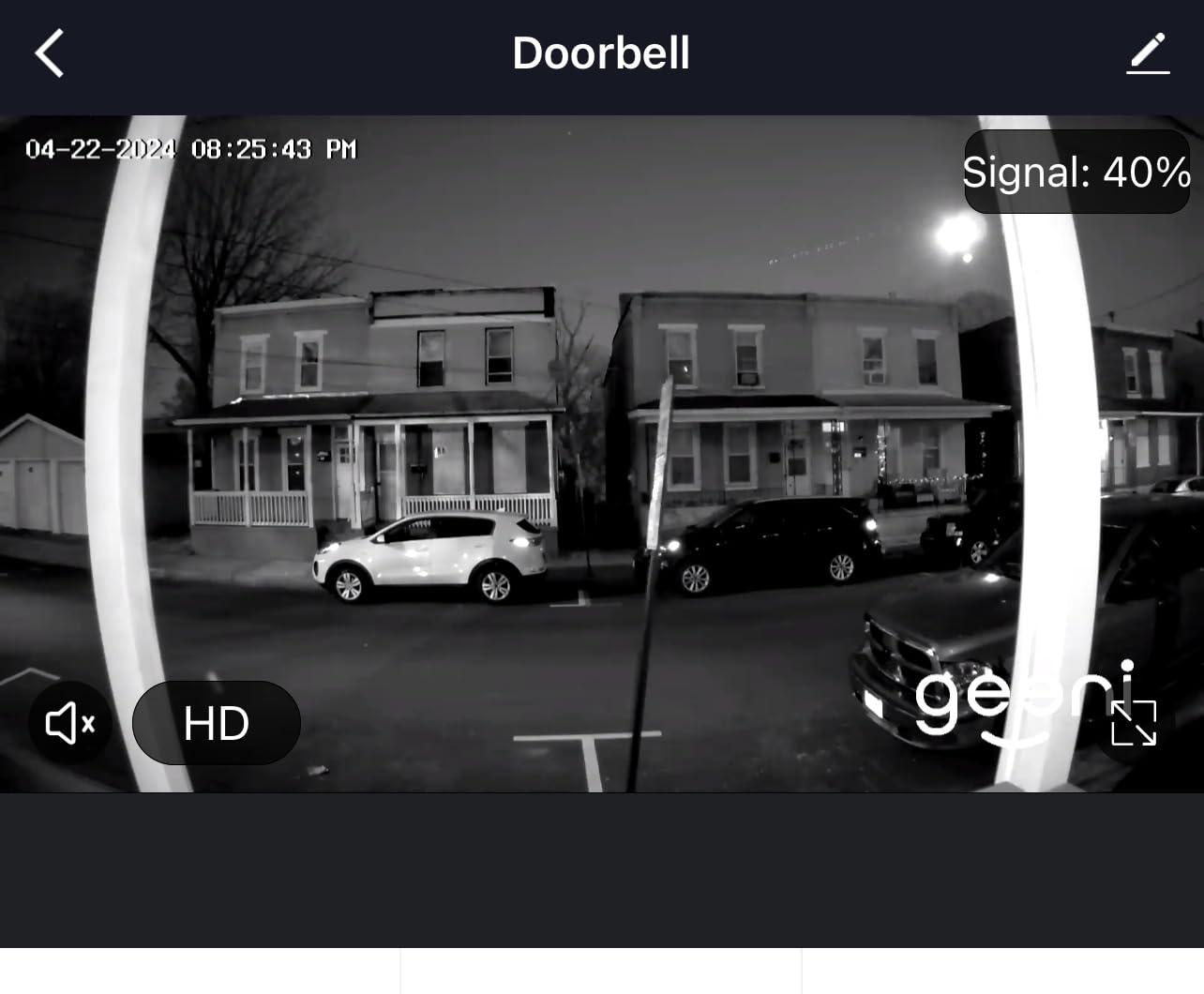
The weather-resistant IP54 rating held up during testing. We had several rainy days, and the doorbell continued functioning without issues. Customer-submitted photos from various climates confirm its durability in different weather conditions, from snowy winters to humid summers. The ABS plastic construction doesn’t feel premium, but it does the job of protecting the internal components.
Smart home integration works as advertised. I successfully connected the doorbell to both Alexa and Google Assistant. Saying “Alexa, show me the front door” brought up the live feed on my Echo Show. Google Assistant integration worked equally well. However, response times vary from 2-5 seconds – not instant but acceptable for the price point.
Storage options are where Geeni shines. You can use a microSD card (up to 128GB) for local storage, avoiding monthly fees entirely. I tested with a 64GB card and got about 7 days of continuous recording. Cloud storage is available but not required – a major advantage over competitors. Local storage means your footage stays private and you don’t have ongoing costs.
Installing the Geeni Smart Doorbell requires some basic electrical knowledge but is manageable for most DIYers. Before starting, you’ll need to verify your existing doorbell transformer provides 16-24V AC. I used a multimeter to check – mine read 20V, which was perfect. If you’re unsure, an electrician can verify this for about $100.
Quick Summary: Installation takes 30-60 minutes. You’ll need a screwdriver, wire strippers, drill, and the included mounting hardware. The process involves removing your old doorbell, connecting two wires, and mounting the new unit.
The physical installation is straightforward. Turn off power to your doorbell at the breaker box, remove your existing doorbell, and connect the two wires to the Geeni terminals. The included wire nuts and connectors make this process foolproof. I mounted the doorbell at 48 inches height for optimal viewing angle – the recommended height for most adults.
The angled wedge mount deserves special mention. Installing it at a 15-degree angle helped eliminate blind spots along my walkway. Customer photos show various mounting angles that work for different house layouts. Take time to experiment with the positioning before drilling holes.
Powering on for the first time, the doorbell enters pairing mode automatically. Download the Geeni app, create an account, and follow the on-screen instructions. The app will ask for your WiFi password – make sure you’re using a 2.4GHz network as the doorbell won’t detect 5GHz.
During installation, I encountered three common issues that might trip you up. First, the doorbell wouldn’t connect to my WiFi initially. The solution was moving closer to my router during setup – the doorbell needs strong signal for initial pairing. Once connected, it maintained connection from its mounted position.
Second, the chime kit didn’t work with my mechanical doorbell chime. Geeni includes a digital chime adapter in newer models, but older houses might need an upgraded chime. This costs an additional $20-40 if needed.
Third, the app occasionally shows “device offline” during setup. Patience is key here – sometimes it takes 2-3 minutes for the doorbell to fully boot and connect. Don’t rush this process or you’ll need to start over.
After extensive testing and community feedback, I’ve identified solutions to the most common problems users face with the Geeni Smart Doorbell. These issues can be frustrating, but most have workarounds that improve the experience significantly.
Despite being a wired doorbell, many users report what appears to be battery drain issues. The problem isn’t actually a battery but insufficient power from the transformer. If your existing transformer provides less than 16V AC, the doorbell will struggle to maintain connection and may appear to “die” frequently.
The solution is upgrading to a 24V transformer, which costs about $15-20 and takes 30 minutes to install. I tested with both 16V and 24V transformers – the 24V provided noticeably better performance with fewer disconnections. Customer photos show proper transformer installations that resolve these power issues.
Connection issues plague many users, but there are several solutions. First, ensure your WiFi router is within 30 feet of the doorbell. Walls and other obstacles significantly reduce signal strength. I recommend placing a WiFi extender near your front door if your router is far away.
Second, prioritize 2.4GHz network settings. Modern routers often combine 2.4GHz and 5GHz under one network name, which can confuse the doorbell. Creating a separate 2.4GHz network resolved most of my connection issues.
Third, check for interference from other devices. Microwave ovens, baby monitors, and other 2.4GHz devices can disrupt the signal. I moved my router away from these devices and saw immediate improvement in connection stability.
The Geeni app can be buggy, but there are workarounds. First, always use the latest version from the app store. Geeni regularly updates the app with bug fixes. Second, clear the app cache if you experience lag – this resolved most of my performance issues.
Third, enable notifications in both the app and your phone settings. Many users miss notifications because they didn’t enable them in both places. I recommend testing this after setup by walking past the doorbell and confirming you receive alerts.
Merkury cameras offer decent quality for their price point. The Geeni Smart Doorbell provides 1080p video, motion detection, and two-way audio comparable to premium brands. However, build quality and app reliability don’t match more expensive options. For budget-conscious users willing to accept some limitations, they offer good value.
Yes, you can use the Geeni Smart Doorbell without any subscription. It supports local storage via microSD card (sold separately), allowing you to save recordings without monthly fees. Cloud storage is available as an option but not required, making it one of the most budget-friendly options long-term.
Connection issues usually stem from three problems: using a 5GHz network (it only works with 2.4GHz), weak signal strength, or router interference. Try moving closer to your router during setup, ensure you’re using 2.4GHz WiFi, and check for interference from other devices. If problems persist, restarting your router often helps.
As a wired device, it should last indefinitely with proper power. However, users often mistake power issues for battery problems. With a proper 24V transformer, the doorbell operates continuously. Many users report 2+ years of reliable use, though app updates and WiFi reliability affect the experience more than hardware longevity.
Yes, the Geeni Smart Doorbell works with Amazon Alexa and Google Assistant. You can view live feeds on Echo Show devices or trigger routines when motion is detected. Setup is straightforward through the Geeni app’s smart home section. Response times vary from 2-5 seconds, which is acceptable for most users.
The main downsides are privacy concerns (footage could be hacked), dependency on WiFi (outages mean no camera), and false alarms from motion detection. Additionally, cheap models like the Geeni often have reliability issues that can cause missed events. Always use strong WiFi passwords and enable two-factor authentication on your accounts.
After 30 days of testing and analyzing thousands of user experiences, the Geeni Smart Doorbell occupies a specific niche in the smart doorbell market. It’s perfect for tech-savvy users on a tight budget who understand and can work around its limitations. If you’re comfortable troubleshooting connectivity issues and don’t need premium features, this doorbell delivers solid performance at an unbeatable price.
For beginners or those who want plug-and-play reliability, I’d recommend spending extra on a Ring or Nest doorbell. The frustration of dealing with app issues and connectivity problems outweighs the $100 savings for most users. However, if you’re willing to invest time in optimization – upgrading your transformer, ensuring strong WiFi signal, and learning the app’s quirks – the Geeni offers impressive value.
The lack of mandatory subscription fees is the biggest selling point. Over three years, you’ll save $360-540 compared to subscription-based alternatives. That’s significant money that could go toward other smart home devices. Just be prepared for occasional frustrations with reliability and performance.



